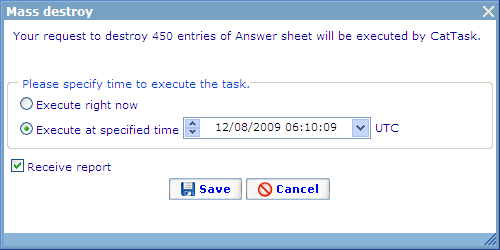Destroying resources
More actions
Destroying resources
To destroy a resource you will need to go to the recycle bin.
The Recycle Bin
You can open the recycle bin from [Tools] –> [System] –> [Recycle Bin] in the Tools menu. The recycle bin can also be accessed from the resource lists under the drop down menus.
From here you will be presented with a dialogue like below.
 In the recycle bin you will have a drop down list where you can select the type of resource that you wish to destroy or restore.
In the recycle bin you will have a drop down list where you can select the type of resource that you wish to destroy or restore.
There is further a search dialogue making it possible to filter the list of resources for destruction or restoration.
There is only one circumstance in which it is impossible to restore any resource, and that is when the parent of the resource is still deleted.
Destroying a resource is a lot more complicated and in many cases impossible. This is due to the large interdependency between resources in Catglobe and the need for keeping strict historical data.
The main reason for not being able to destroy any resource is thus one of the following two:
- “Permission limited”: This happens when you want to delete or destroy a resource but you do not have administrator access to it or one or more of its children.
- “Object is in use”: This happens when the reference of the resource that you want to destroy is not marked for deletion. In such a case we cannot allow you to destroy this resource since it would alter the data in a different object. In the sub-chapters of this chapter, you will find an overview of the destroy rules that exist in Catglobe.
Destroy
There are two ways to destroy resources, one is using the Destroy button. For this one you will only destroy the resources that you have highlighted. This will happen using a dialog similar to the delete dialog. It will check the rules for which resources you are allowed to destroy and give you a dialog similar to below.
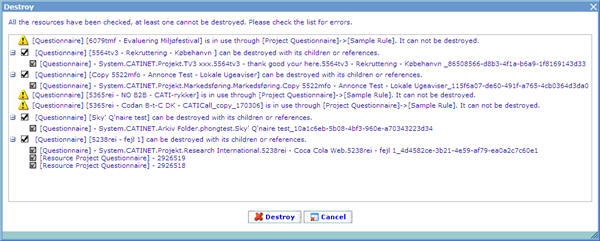 As with the delete dialogue you will be informed which you can destroy and which you cannot. Clicking the destroy button will carry out your action.
As with the delete dialogue you will be informed which you can destroy and which you cannot. Clicking the destroy button will carry out your action.
Mass destroy
Another situation that may frequently happen is that you want to destroy a large number of resources placed on several pages. From version 5.3 a new feature has been implemented which can destroy all the resources that is in the list you found via search in the recycle bin. This may be done at a different time from when you request the destroy, since destroying 100s or even 1000s of records may take a long time. You can although choose whether it should start immediately or at a designated time. Using this feature, only resources that can be destroyed will be destroyed, and the rest will remain in your recycle bin.
When clicking mass destroy you will be introduced to the mass destroy options dialogue.
As shown you can choose to run the mass destroy task immediately or execute it at a different time. It may be a good idea to schedule large destroy tasks during night time or whenever the site is being used the least.