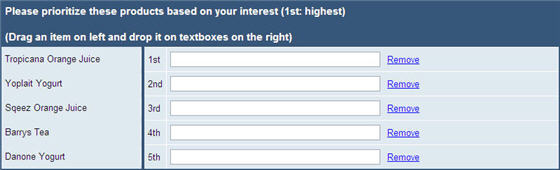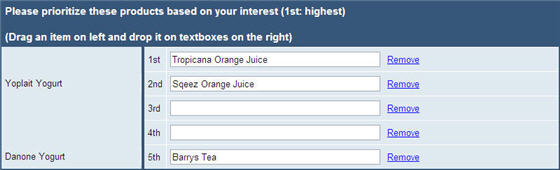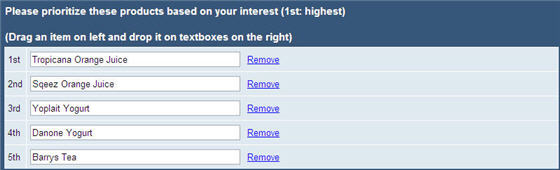Drag and drop answer option values
From Catglobe Wiki
More actions
Challenge
In order to be more flexible in displaying questions
As a questionnaire creator
I want to drag and drop elements in a pre-defined lists to use as question's answers
Example
I want to drag products in left list to textboxes in right list, and have the ability of changing my choices by clicking a Remove link
Solution
- Create a text grid question
- Add a column containing the products to the left of the sub question text column, make the text draggable
- Make an extra space column between product column and sub question text column
- Add a column containing Remove links to the right of the sub question text column
- Make textboxes droppable
- Hide the product in the left grid when it is dropped in the text box, the previous product in the textbox will be shown again in the left list
- Clicking Remove will clear the textbox in the same row and show the corresponding product in the left list
Code
quest.onInit = function()
{
this.initializeLeftList();
//add Remove link after text boxes
$("input:text").each(
function(i)
{
$(this).parent().after(
$("<td>")
.append($("<a href=\"javascript:quest.clearAnswer("+i+");\">Remove</a>"))
.addClass("grid_subquestion_text grid_subquestion_odd")
);
}
);
//configure the drag move
$(".draggable_text").draggable
(
{
mouse: "pointer",
helper: 'clone'
}
);
//make the textboxes droppable and not editable
$("input:text").each(
function(i)
{
$(this).addClass("droppable_cell");
$(this)[0].contentEditable = false;
$(this).width("300px");
}
);
//drop function
$(".droppable_cell").droppable
(
{
accept: ".draggable_text",
activeClass: 'droppable-active',
hoverClass: 'droppable-hover',
drop: function(ev, ui)
{
var currentValue = $(this).val();
var newValue = ui.draggable.text();
if (currentValue != "" && currentValue != newValue)
{
quest.showProduct(currentValue);
}
$(this).val(ui.draggable.text());
ui.draggable._hide("fast");
}
}
);
}
quest.initializeLeftList = function()
{
var n = this.questions.length;
var answers = this.getAnswers();
var products = new Array();
products[0] = "{{Brands[0]}}";
products[1] = "{{Brands[1]}}";
products[2] = "{{Brands[2]}}";
products[3] = "{{Brands[3]}}";
products[4] = "{{Brands[4]}}";
//add a product cell before the sub question text cell
for(var i=0; i<n; i++)
{
var v = products[i];
$("#grid_subquestion_text_" + (i+1))
.before(
$("<td>").append(
$("<div>")
.append(
$("<p>").text(v)
.addClass("draggable_text")
.css("mouse", "pointer")
)
)
.width("200px")
)
.width("10px");
}
$("#grid_subquestion_text_1")
.before(
$("<td rowspan=\""+(n + 1)+"\"> </td>")
.addClass("grid_space_cell")
.width("200px")
);
$(".draggable_text").each(
function(i)
{
if (answers.exists($(this).text()))
$(this)._hide("fast");
}
);
}
//get list of answered value
quest.getAnswers = function()
{
var a = new Array();
a[0] = "{{Q7[0]}}";
a[1] = "{{Q7[1]}}";
a[2] = "{{Q7[2]}}";
a[3] = "{{Q7[3]}}";
a[4] = "{{Q7[4]}}";
return a;
}
//check if a value exists in an array
Array.prototype.exists = function(value)
{
for(var i=0; i<this.length; i++)
{
if (this[i] == value)
return true;
}
return false;
}
//show a product in the left list
quest.showProduct = function(value)
{
$(".draggable_text").each(
function(i)
{
if ($(this).text() == value)
$(this).show();
}
);
}
//remove a product from the right list and put back in the left list
quest.clearAnswer = function(index)
{
var input = $("input:text")[index];
var value = input.value;
if (value != "")
{
this.showProduct(value);
input.value = "";
}
}
Source
Questionnaire Resource Id on cg.catglobe.com site: 164079 (Question: Q4_Drag_and_drop_answer_option_values)