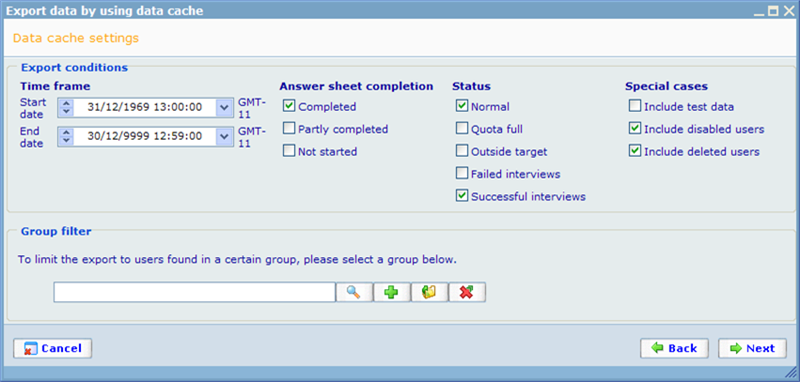Export step Data cache settings
More actions
==Export step - Data cache settings==
After setting up selection options for the files to be exported we reach the data cache settings step, where we in detail decide which users we want to include based on how they answered the questionnaire.
The export conditions will limit the number of answer sheets to be exported from all added questionnaires. The available conditions are:
Time frame: Only answer sheets answered between the start and end date specified will be included!
Answer sheet completion: Decision on how far a user needs to have reached in the questionnaire to be included in the export!
Status: The system can automatically segregate users into certain groups based on how the questionnaire progressed for each user.
Special cases: Here you can choose if you want to include data that was just used while testing the questionnaire and data that belongs to answer sheets of users that have now been deleted or disabled.
Group filter: If you only want to export a subset of the data you are trying to export, you can limit it by only exporting data for users belonging to a certain group.