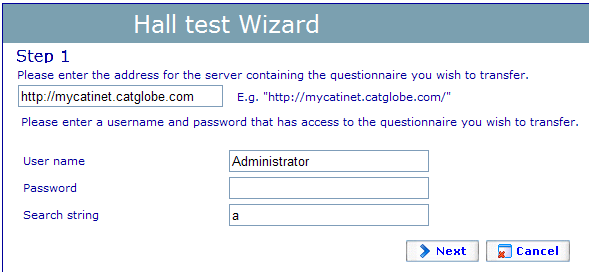From server to machine
More actions
From server to machine
When you have a machine to which you need to transfer a questionnaire; go to the Hall Test wizard.
Step one is to choose the site from which you want the questionnaire and a user name and password with access to the questionnaire you need. Then insert part of the name of the questionnaire to make it easier to find in step 2.
Step 2 shows all the questionnaires on the site that has a name with the given search string of step 1. You can also choose the path on the machine where you want the questionnaire and template placed. If you do not choose a path then the questionnaire will be placed under the system folder and the template will be made a child of the questionnaire. Choose the correct questionnaire and path and click next.
Once this is done you will get a recognition in step 3 that the questionnaire has been transferred to your machine.