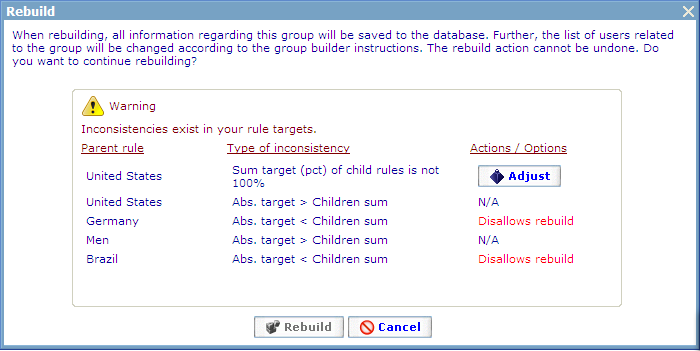Manual rebuild warning dialog
More actions
Manual rebuild warning dialog
When doing a manual rebuild of a group -- i.e. when clicking the "Rebuild" button on the rules tab -- you will be shown a warning dialog. This dialog will first of all tell you that a rebuild cannot be undone. Once it has been carried out there is no way in which you can retrace who the earlier group members were. But it also has another more important purpose, namely to warn you if absolute or percentage targets for children rules do not add up to that of their parent. Below is shown an example of how this warning dialog may look.
In this example there are, as you can see, 4 rules where targets of children do not add up to that of the parent. The inconsistencies that may happen in this regard are of three different types:
- If the percentage targets for children rules of a parent rule do not add up to 100%, then the system assumes that you have made a calculation error. You will be offered the "Adjust" button, which will automatically adjust all existing percentage targets to make sure that they do in fact add up. The automatic adjustment is done by increasing or decreasing the size of percentage targets according to their existing importance. If, for example, existing percentage targets were "10,15,25" then executing an adjustment would result in new targets being "20,30,50".
- If the sum of absolute targets of children rules add up to a lower number than that of the parent rule, you will just receive a warning. You may ignore this warning and continue rebuilding or you may cancel the rebuild action to make proper adjustments.
- If the sum of absolute targets of children rules add up to a higher number than that of the parent rule, then rebuild will be disallowed. The reason that the system disallows this scenario and not the one where the sum is lower, is that having added too many users to a group can be a lot more costly than the opposite scenario. If e.g. you by mistake ask too many people to join a survey, it is very difficult to recall such invitations. If you on the other hand invite too few, you can always just invite some more later on.
In the shown example you will see that the Parent rule called United States is listed twice. A natural result of percentage targets being inconsistent will typically be that the absolute targets will then also be inconsistent. By adjusting the percentage targets in this example the inconsistency for absolute targets will most likely fix itself.
When there are no inconsistencies that disallow rebuild, the rebuild button will be enabled.