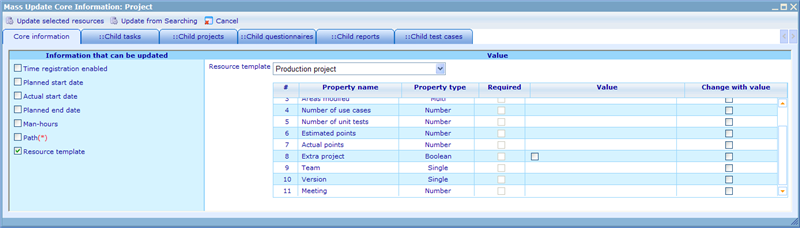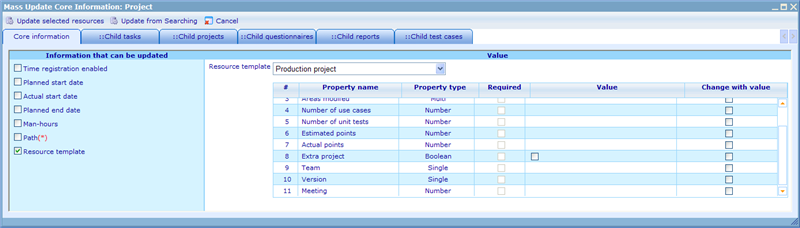Mass update of resources
More actions
Mass update of resources
On all resource lists you will find a button called “Mass update”. If there are some specific resources you want to mass update then highlight these and click the button. If you want to update all the records that was returned from your latest search on the specific resource list you should not highlight any records. It will then understand that you want to update the entire list of resources.
When clicking the button you will be presented with a dialogue similar to below:
On the left side you have the list of core information that you can change. When you click one of these information a field will appear on the right side in which you can choose what values you want the chosen records updated to.
The values that can be updated using this dialogue differs from resource to resource, so to learn more about any given field please investigate the help files on that specific resource.
Be aware that choosing a value, e.g. time registration, and then not clicking it, will update the database to false for time registration for all selected resources of the update. Not filling in fields or not checking them also constitutes an update, so if you do not want to update a specific field, please do not choose it in the left side check boxes.
Depending on whether you have highlighted any records in the resource list you will be chosen one or two possible update types. You must be very careful which one you choose. If you choose “Update for selected resources” you will only update values relating to highlighted resources in the resource list you have in the background. If you on the other hand choose “Update from searching” you will update the entire list of resources that was the result of your latest search on the resource list in the background. This may cause you to update 100s or 1000s of records where you only intended to update two records that you highlighted.
One of the noticeable possibilities is the chance to update path of resources. Notice that updating path of resources requires you to have administrator access to that resource. Also notice that you cannot update any resource to have as it's parent one of it's child resources.
Another thing is that you are allowed to update the used resource templates of selected resources. This feature is a bit more tricky than the rest, so it is explained in detail below.
When we change the resource template for any resources that are currently using a different resource template, then all their earlier properties will be lost. If we on the other hand change a resource from using one resource template to the same one, then it is only the property changes that will be affected by the mass update. In this case, if a property already has a value it will not be overwritten, unless the use checks the "Change with value" next to the property.