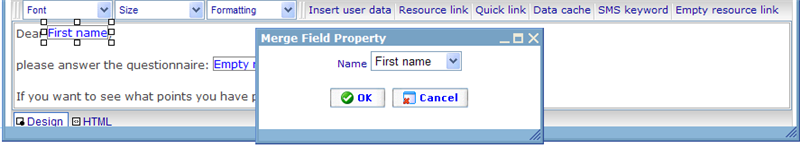Merge field: User data
From Catglobe Wiki
More actions
Merge field: User data
The merge field user makes it possible to merge in data from the database for some standard user information. The merge user fields available are: first name, middle name, last name, username, password and email of the user. Place your cursor in description on the place where you want the merge field inserted and click “Merge users” button.
The merge field “First name” will automatically be inserted. If you wish to change it to one of the other merge user fields double-click on it and a drop down will appear making it possible to changed to your desired field.