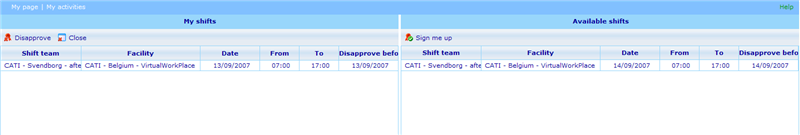My shifts
More actions
My shifts
In order for any employee to sign up for a shift they must go to the MyShifts page.
The shift list in the right side shows all shifts that you can sign up for. If there are multiple identical shifts on the database it will only show one of these. A number of rules guide whether or not you will be offered a shift. If you are not offered a shift and you cannot understand why, please check whether or not you fulfill all of the below requirements:
- You must be a member of the facility at which the shift is offered
- You must not be signed up for another shift at the same time as the available shift
- You must have the required qualifications for the shift
If a shift appears on the list to the left it means it has now been assigned as work for you. It will sometimes be possible to disapprove shifts if so allowed for the specific shift by an administrator. In order to disapprove a shift the “Disapprove Before” date of the shift has to be later than the current date. If not – the system will not allow you to disapprove and you will have to contact your supervisor in order to have it changed.