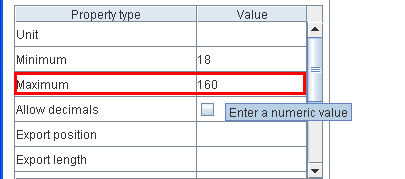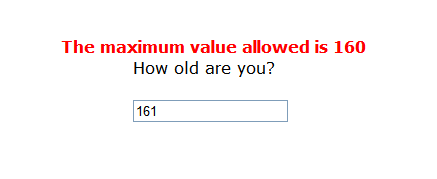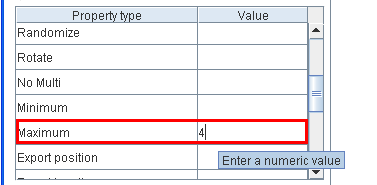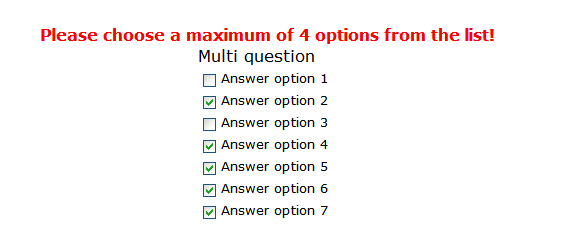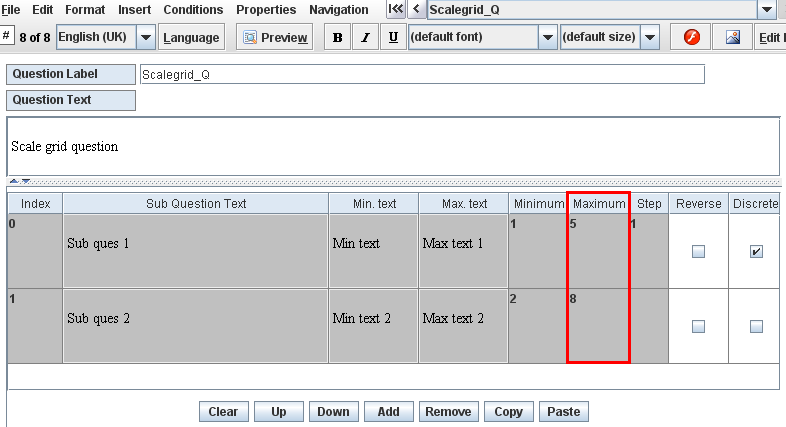Property name: Maximum
More actions
Property name: Maximum |
|
Question types applied |
Number, Open, Multi, Multi-Grid, Scale and Scale-Grid question |
Description |
This property is used to make sure that a question has the number of answer options equal to or smaller than the property value, or the answer to a question is equal to or smaller than this property value. |
Business logic |
Number question: Multi question: Multi-Grid question: Scale and Scale-Grid question: |
Formatting |
Number larger than 0 |
Screen examples |
Number question In the Questionnaire Viewer:
Multi question
In the Questionnaire Viewer:
Grid – Scale question
|