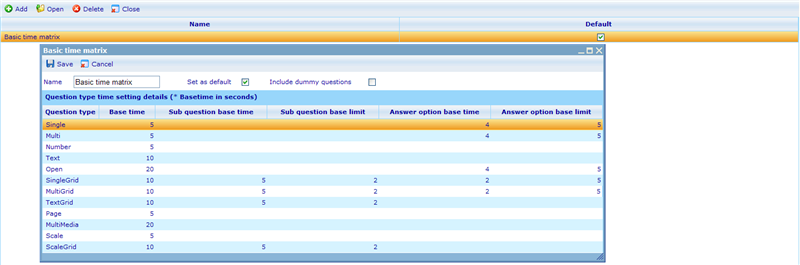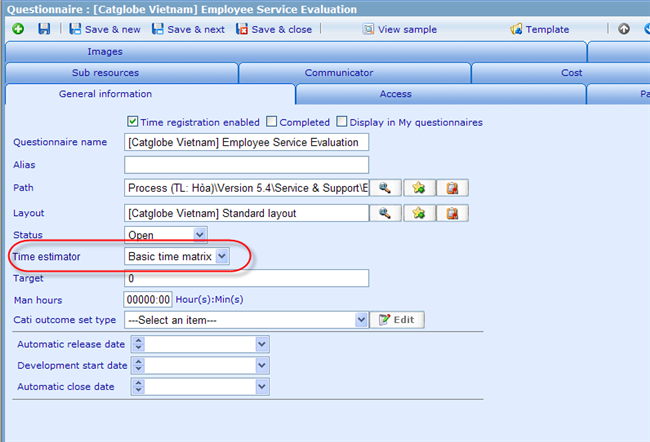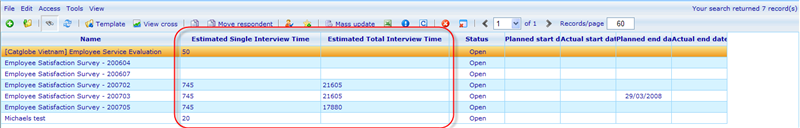Questionnaire time estimation
More actions
Questionnaire time estimation
In order to predict how long it will take to carry out answering a questionnaire we need to apply a time estimation matrix to the questionnaire. Let us first learn how to set up such a matrix.
This is done via Tools->Administration->Questionnaire->Time estimator.
Here will be a list of the different time estimator matrixes that exist.
You must give your matrix a name, decide whether is should be the default matrix for all future questionnaires, as well as whether dummy questions will be included as part of the calculation of the time it supposedly will take to finalize the questionnaire. By default dummy is set to false since dummy questions are never asked the respondent and thus do not require any time.
In the grid in the lower part you will have a list of all the question types in the first column. The next 5 columns have the variables used for calculating the time is will take to answer the specific question type under different circumstances. Only the variables applicable for the specific question types can be edited and are initially identified by having the value 0.
The base time is the minimum time that it will ever take to answer the question. Included in this time is the sub question and answer option base limits.
For example, if a single grid question's base time is 10 seconds, sub question base limit is 2 and answer option base limit is 5, then any single grid question with 2 or less sub questions and 5 or less answer options will be estimated to take 10 seconds. For any additional sub questions or answer options above this a 'time penalty' will be added to the base time. This penalty is calculated by the number of sub questions above the base limit times the 'sub question base time' plus the number of answer options above the 'answer option' base limit times the 'answer option base time'.
Let us look at an example:
Our matrix tells us that for a single grid question:
- Base time is 10 seconds
- Sub question base limit is 2
- Answer option base limit is 5
- Sub question base time is 2
- Answer option base time is 5
Then the time it will take to fill in a single grid question with 5 sub questions and 10 answer options would be:
10 seconds base time + 3 additional sub questions * 2 seconds base time + 5 additional answer options * 5 seconds base time
= 41 seconds
To apply the time estimator matrix to a questionnaire we should look at the questionnaire resource core information tab.
Once you have chosen this value you will be able to see the estimated time of the questionnaire in the questionnaire list columns!
The two columns you should look at are:
Estimated single interview time: The estimated time in seconds that one interview with a respondent will take for the specified questionnaire using the time estimator matrix applied.
Estimated total interview time: The estimated time in seconds that it has taken to interview respondents for those answer sheets which have currently been completed. Notice that this number normally is, but does not necessarily need to be, 'estimated single interview time' times 'completed questionnaires'. If the estimator matrix changed or questionnaire changed the value will not be changed historically for those answer sheets that were already completed using earlier measurements.