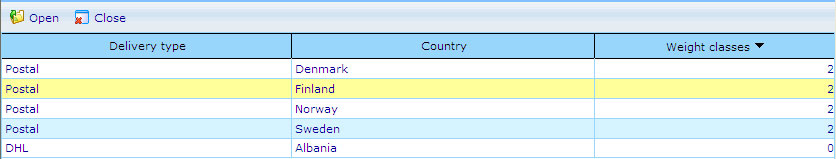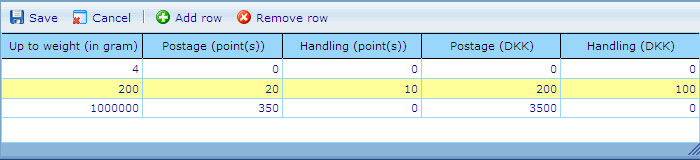Setting up delivery costs
More actions
Setting up delivery costs
In order to add a new delivery cost you need to take the following steps
From the “tools” menu in the lowest left corner of your screen, select Catalogues -> Delivery Costs
You will be presented with an interface similar to the one shown in the image below
This interface shows all the Delivery Types which are available in a single country existing in your system as you can see in the first and second columns. The third column shows the number of weight classes in the country for the specific delivery type. A weight class represents what it will cost to send a package up to a certain weight to a country using a specific delivery type.
When you open to view or add Delivery Cost for a delivery type to a certain country you will be presented with the following dialogue.
If you want to add a new weight class you should click the “Add row” button. When you add a new row, you should fill numbers in the first 3 columns. The final two columns are automatically calculated using the point cash conversion logic set up in the web config of the system.
In order for weight classes to work you will need to specify weight for all products in your shop. How to do this you can read more on in the help files on setting up products.
You can add as many weight classes as you like. If you think that users need not pay for postage and handling for certain types of products (e.g. donations) you can set these products’ weight to 0 gram and then make a category in delivery costs which states that anything up to e.g. 1 gram is free of cost when it comes to postage and handling.
If you just wish one flat rate for postage and handling the you just add only one row to the delivery cost. Any order sent via the country and delivery type in question will be subject to this one weight class.
Each weight class is of course an interval. If you have a product weighing 2 grams you wish to send it will not be subject to the above 1000 kilogram weight class, even though you could argue that it is also in this class (“up to”). Any order will try to find the cheapest weight class for which it belongs and set the handling and postage costs accordingly.
If you never wish to apply handling costs or postage costs to any orders you just set all costs to 0 for any weight class added.
If you want to delete a Delivery Cost you should highlight it from the list and click the "Remove row" button. There are no restrictions to this even though a specific weight class has earlier been in use.