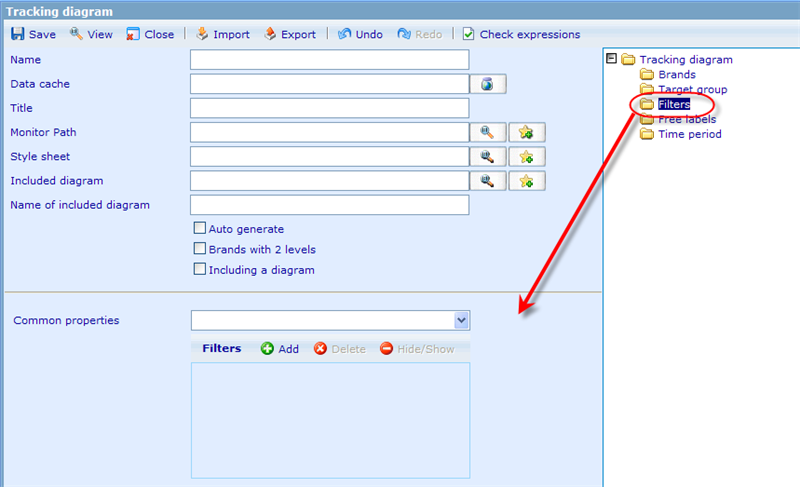Setting up the filter control
From Catglobe Wiki
More actions
Setting up the filter control
The filter control will only become available when there is no target group control applied to a diagram. It is possible to inherit the filter control settings from a common properties setting.
It is possible for the user to apply filters when using the dynamic diagram viewers. If we want the dynamic diagram viewer to have some default filters applied when he initially opens the viewer, we can set it up here. If we do not wish the user to know that a filter is applied we can choose to hide it. This will mean that all results of the diagram viewer that the users see will be forced to apply this filter.