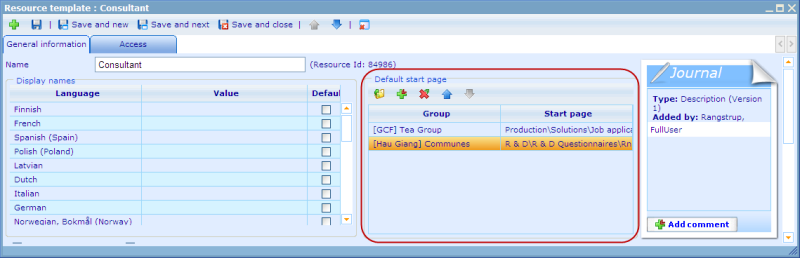Setting users' default login page
More actions
Setting users' default login page
By default all users will be transferred to the My Portal page, given that they have access to it. If they do not have access then they will just be shown an empty page on login and can from there navigate to a wanted page.
From version 5.8 an additional possibility is offered, namely that users will see a dashboard as the first page after logging in. The way to set up this is described below.
To ensure that a group of users initially see a dashboard when logging in, you will need to do the following things.
Step 1 is to find out which user resource template they belong to. Then you open this resource template and will see a box called "Default start page".
On the default start page you can add records consisting of a group and a dashboard. It is possible to add multiple records in the list and index them.
When a user logs in to the system it will initially look at what his user resource template is. If this user resource template has any default start page records defined then it will find out if he is member of any of the groups on this list. If he is member of more than one then it will only take the highest indexed (one highest on the list). The system will then look at the related dashboard and make sure that is the first page that the user sees.
If the user is not member of any group on the default start page list then it will just use the normal logic, i.e. logging in on the My Portal page.