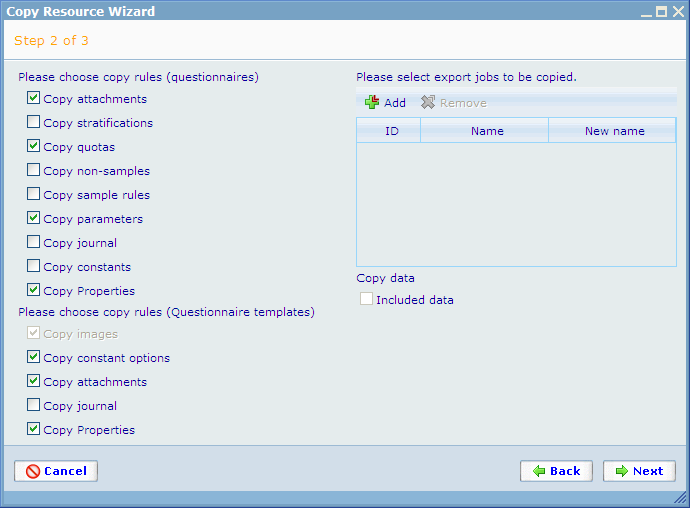Step 2 of the Copy Resource Wizard
More actions
Step 2 of the Copy Resource Wizard
Once you have finalized step 1 and clicked next, you will be presented to the detailed copy options page in step 2. This step differs depending on what kind of resource you are copying.
One of the resource types that has the most selections to decide on is questionnaires, as you can see in the above example. But many of the options to choose are identical to the choices for other resources, so in the following explanations of choices we will clearly state for which types of resources an option is applicable.
Two resources are a little unique when being copied, namely report and questionnaire. Whenever these two resources are copied you will also be copying their related templates (which are also resources) and thus you will in reality be choosing options for the copying of two resources at the same time. In the above example you can see that you are being asked both whether you want to copy images, journal, and attachments for the questionnaire as well as for the questionnaire template.