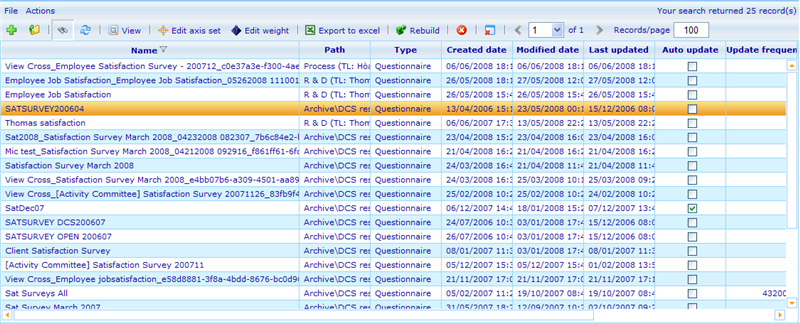The data cache resource list
More actions
The data cache resource list
You can find the data cache resource list by going to:
Tools -> Data -> Data cache specification
If you do not see this module please contact your administrator the get the necessary navigation access rights.
Here you will see the data cache resource list.
Since a data cache is a resource, you can here perform the normal actions of resource lists, namely:
Add: open the Selection rules page to create a new data cache specification.
Open: open the Selection rules page to edit an existing data cache specification.
Search: search for existing data cache specifications.
Access: manage access rights for a data cache specification.
Refresh: refresh the page.
Delete: delete the selected data cache specification from the resource list.
Close: close the data cache specification resource list page.
The data cache list also offers some advanced features (some under the drop down menus in the top of the list), namely:
View: open the Data cache viewer page to view data cached for the selected data cache specification.
Edit weight: It is possible to make weights that can be used when making reports using data caches. These weights will make sure that samples which are not a clean representation of the respondent mix wished, can be weighed in a manner that it better represents the best mix possible. Please click here to learn how to add weights to a data cache.
Export to excel: will immediately export the data table of a highlighted data cache to excel using the data cache export feature.
Rebuild: schedule the selected data cache specification to be built on Cattask service using the scheduled data cache build dialog.
View cross: A cross is a report tool, which you can read more under the report help files. It is here offered to have a quick way to analyze the data table of a data cache through the user friendly interface of the cross diagram. The “view cross” feature uses the Axis Set to define how to analyze the data table. Navigation access is required before you will see this feature from version 5.6
The data cache list offers some information which is very useful to identify how the specific data cache resources are used. We will here name the most important:
Auto update: If a data cache specification’s auto update property is set to true, then the update frequency setting will be used. If not, the update frequency setting will be ignored.
Update frequency: If the update frequency is activated (via true setting on auto update), then every time the data table of the data cache is being requested, it will check how long time ago it was last rebuilt. If rebuild date and time was longer time ago than the "update frequency" specified number of days/hours/minutes, then the data cache is rebuilt on request, before the data table is supplied. If not, the request will just get the already existing data table of the data cache.
Last build start: The data cache specification’s last build start is the date when its last building process started.
Last build end: The data cache specification’s last build start is the date when its last building process ended.
Build duration: The data cache specification’s build duration indicates how much time (in seconds) its last build process took.
Cached data status: Specifies the state of the data cache. Values that may be shown are Out-of-date (the cache does not include the newest data), No cache (there cache has never yet been built), Up-to-date (the cache has the newest available data and does not need to be rebuilt), In progress (tha cache is currently being built), and Canceled (the latest built that was generated was prematurely stopped).