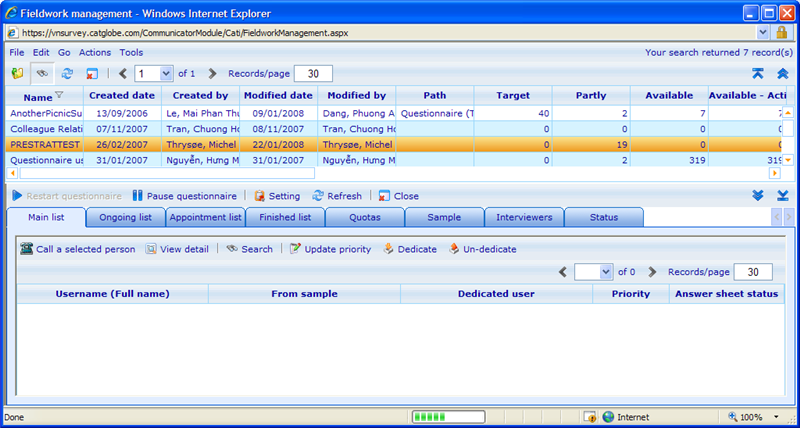Category:Fieldwork Manager: Difference between revisions
More actions
No edit summary |
No edit summary |
||
| Line 1: | Line 1: | ||
| | ||
== Fieldwork Manager == | == Fieldwork Manager == | ||
In the top of the fieldwork manager you will see a list of questionnaires. When highlighting a record from this list it will influence which questionnaire you will see in the lower part of the screen. All the information in this dialogue is specific for the chosen questionnaire, so you will in other words not be able to handle interviewers across questionnaires, as is e.g. the case in the Activity Manager! But it is quick to change between questionnaires in the top, so you quickly can change views of your ongoing fieldwork. The list in the top more or less like the normal questionnaire resource list, albeit with a few differences. You will notice a number of columns here that are not found in the resource list, like a complete summary of answer sheet completion and a column showing the average time than succesfull interviews have taken. | In the top of the fieldwork manager you will see a list of questionnaires. When highlighting a record from this list it will influence which questionnaire you will see in the lower part of the screen. All the information in this dialogue is specific for the chosen questionnaire, so you will in other words not be able to handle interviewers across questionnaires, as is e.g. the case in the Activity Manager! But it is quick to change between questionnaires in the top, so you quickly can change views of your ongoing fieldwork. The list in the top more or less like the normal questionnaire resource list, albeit with a few differences. You will notice a number of columns here that are not found in the resource list, like a complete summary of answer sheet completion and a column showing the average time than succesfull interviews have taken. | ||
| Line 25: | Line 25: | ||
'''The finished list''' regards calls interviews which were finally noted as either a success or failure, and whom we no longer need call in connection with the questionnaire. | '''The finished list''' regards calls interviews which were finally noted as either a success or failure, and whom we no longer need call in connection with the questionnaire. | ||
To learn more on the four different states and how the Next Call Logic utilizes this for its selection criteria, please view the file on[ | To learn more on the four different states and how the Next Call Logic utilizes this for its selection criteria, please view the file on [[Next_Call_Logic_/_CATI_settings|Next Call Logic]]. <!-- imported from file: 344.htm--> | ||
[[Category:CATI_module]] | [[Category:CATI_module]] | ||
Latest revision as of 08:05, 29 February 2012
Fieldwork Manager
In the top of the fieldwork manager you will see a list of questionnaires. When highlighting a record from this list it will influence which questionnaire you will see in the lower part of the screen. All the information in this dialogue is specific for the chosen questionnaire, so you will in other words not be able to handle interviewers across questionnaires, as is e.g. the case in the Activity Manager! But it is quick to change between questionnaires in the top, so you quickly can change views of your ongoing fieldwork. The list in the top more or less like the normal questionnaire resource list, albeit with a few differences. You will notice a number of columns here that are not found in the resource list, like a complete summary of answer sheet completion and a column showing the average time than succesfull interviews have taken.
Since Catglobe is a web solution and it would be quite draining on system resources to have a true live picture of the situation of a CATI project, we will only update the information of the Fieldwork Manager when user requests this through clicking the refresh button.
On the same bar you have 4 buttons. The close button obviously closes the Fieldwork Manager dialogue. The settings button is used to change Next Call Logic preferences for the questionnaire chosen in the drop down (click here to learn more on Next Call Logic and influencing it). Finally the Pause and restart buttons are used to immediately “turn on and off” the questionnaire. A paused questionnaire will not accept interviewers to get any more respondents from the Next Call Logic, but they will be allowed to finish any interview that they are in the process of carrying out!
Below the tool bar are a number of tabs making sure we can handle every aspect of the CATI process.
The Fieldwork Manager has five lists; which show respondents in 5 different states of their interaction in connection with the given questionnaire.
The main list shows all the available respondents who have never yet been called by the interviewers.
The ongoing list shows all the respondents that are currently being called by an interviewer.
The appointment list shows all the respondents that we are planning to call on a specific time or date. Appointments are actual agreed meetings with the respondents where we have planned a specific time to call back.
The retry list shows all respondents that we could not reach during the earlier call, but where we will try again later. Respondents ending in this list are typically those that did not pick up their phone the last time we called or where the phone was busy.
The finished list regards calls interviews which were finally noted as either a success or failure, and whom we no longer need call in connection with the questionnaire.
To learn more on the four different states and how the Next Call Logic utilizes this for its selection criteria, please view the file on Next Call Logic.
Pages in category "Fieldwork Manager"
The following 3 pages are in this category, out of 3 total.