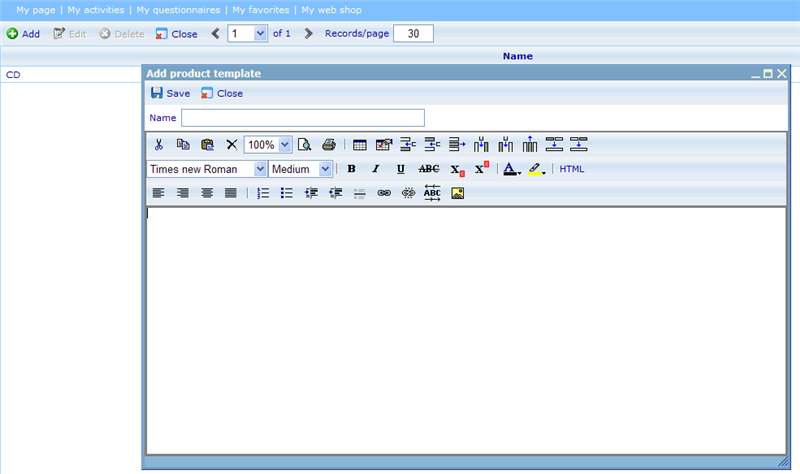Product templates: Difference between revisions
From Catglobe Wiki
More actions
jrfconvert import |
No edit summary |
||
| (One intermediate revision by one other user not shown) | |||
| Line 1: | Line 1: | ||
== Product templates == | |||
Product templates are basically default HTML that can be used when setting up the detailed description of products. In order to understand how product templates are used please read the help file on detailed description. | |||
In order find the product templates page go to''Tools -> Web shop -> Product templates'' | |||
This will present you with the list of available product templates. | |||
Here you can add, edit and delete templates as you wish. | |||
[[Image:1711.png|800px|Product Template]] | |||
When adding a new product template you need to give it a new name. Setting up the product template works in the exact same way as when setting up detailed description, so please read the help file on that for more information. __NOTOC__ <!-- imported from file: 1330.htm--> | |||
[[Category:Adding_products]] | |||
Latest revision as of 07:23, 22 December 2011
Product templates
Product templates are basically default HTML that can be used when setting up the detailed description of products. In order to understand how product templates are used please read the help file on detailed description.
In order find the product templates page go toTools -> Web shop -> Product templates
This will present you with the list of available product templates.
Here you can add, edit and delete templates as you wish.
When adding a new product template you need to give it a new name. Setting up the product template works in the exact same way as when setting up detailed description, so please read the help file on that for more information.