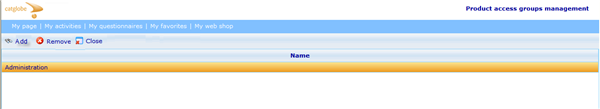Managing web shop access: Difference between revisions
From Catglobe Wiki
More actions
No edit summary |
No edit summary |
||
| Line 1: | Line 1: | ||
== Managing web shop access == | |||
From version 5.2, for a user to see a product in the web shop, he must be member of a group that has access to the product. Just adding the user with direct access to the product will not work. Further, the group (of which he is member) must also be registered in the 'product access group management' list. The list page can be accessed via Tools -> Web shop -> Product access management | |||
[[Image:1732.png|600px|Web shop access]] | |||
The reason for this extension, which may seem like 'double work' is to increase the speed of the web shop. __NOTOC__ <!-- imported from file: 1731.htm--> | |||
[[Category:Initial_web_shop_configuration]] | |||
Latest revision as of 06:52, 22 December 2011
Managing web shop access
From version 5.2, for a user to see a product in the web shop, he must be member of a group that has access to the product. Just adding the user with direct access to the product will not work. Further, the group (of which he is member) must also be registered in the 'product access group management' list. The list page can be accessed via Tools -> Web shop -> Product access management
The reason for this extension, which may seem like 'double work' is to increase the speed of the web shop.