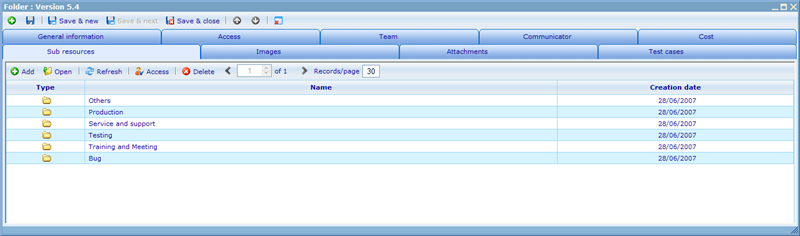The sub-resource tab: Difference between revisions
From Catglobe Wiki
More actions
No edit summary |
No edit summary |
||
| Line 1: | Line 1: | ||
| |||
| |||
===The sub-resource tab=== | === The sub-resource tab === | ||
The sub-resource tab shows us all the resources that are children of the resource we are looking at. | The sub-resource tab shows us all the resources that are children of the resource we are looking at. | ||
[[Image:1245.png|800px|The sub resource tab on a resource dialogue]] | [[Image:1245.png|800px|The sub resource tab on a resource dialogue]] | ||
As in any other resource list it is also here possible to add more resources (where the current resource will be the parent), to delete resources and to set access to resources. | As in any other resource list it is also here possible to add more resources (where the current resource will be the parent), to delete resources and to set access to resources. | ||
The types of resources you can find in this list are: | The types of resources you can find in this list are: | ||
* [[ | *[[Projects|projects]] | ||
* [[ | *[[Folders|folders]] | ||
* [[ | *[[Reports|reports]] | ||
* [[ | *[[Reports - Templates - Filters - Constants|report templates]] | ||
* [[ | *[[Tabulation|tabulation scripts]] | ||
* [[ | *[[Questionnaire module|questionnaires]] | ||
* [[ | *[[Questionnaire template editor|questionnaire templates]] | ||
* [[ | *[[Tasks|tasks]] | ||
* [[ | *[[Task sets|task sets]] | ||
* [[ | *[[Work flows using CG Script|work flows]] | ||
* [[ | *[[Diagrams|diagrams]] | ||
* [[ | *[[Dashboards|dashboards]] | ||
To know more about each of these resource types please click on them to reach the relevant help files. | To know more about each of these resource types please click on them to reach the relevant help files. __NOTOC__ <!-- imported from file: 886.htm--> | ||
__NOTOC__ | |||
<!-- imported from file: 886.htm--> | [[Category:Understanding_resource_dialogues]] | ||
Latest revision as of 10:29, 23 February 2012
The sub-resource tab
The sub-resource tab shows us all the resources that are children of the resource we are looking at.
As in any other resource list it is also here possible to add more resources (where the current resource will be the parent), to delete resources and to set access to resources.
The types of resources you can find in this list are:
- projects
- folders
- reports
- report templates
- tabulation scripts
- questionnaires
- questionnaire templates
- tasks
- task sets
- work flows
- diagrams
- dashboards
To know more about each of these resource types please click on them to reach the relevant help files.