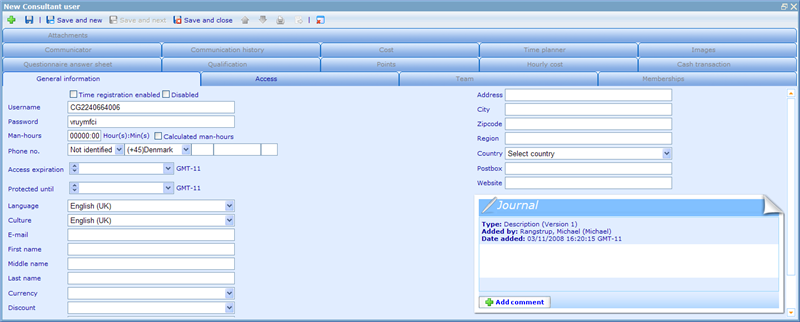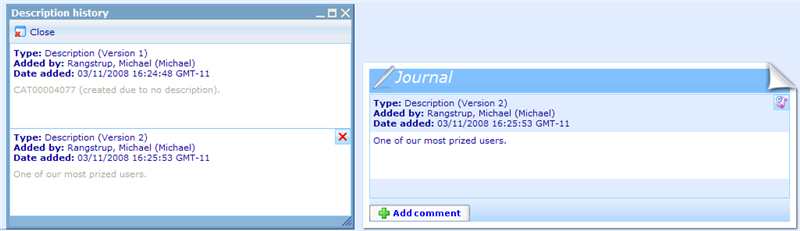Category:Understanding resource dialogues
More actions
Understanding resource dialogues
When opening most types of resources, the information of that resource is displayed in the resource dialogue. Different resources will have differences in the information they can see through the resource dialogue, but all of them share a number of common features, which will be explained in the following chapter.
The resource dialogue will normally open on the general information tab for that resource.
On the general information tab is displayed all the core information of that resource. For a user this information would be name and address, where it for a project would be name and deadlines. Some rules are important to know when using the general information tab.
Naming resources
First of all the name of a resource must always be unique for the type of resource in relation to its path in the system. Some resources, like user and group, are all directly placed on the system path and cannot be moved from here. These resource types thus must always have unique names. This corresponds well with the logic you will find in most systems, where names of users and groups must be unique, and where there cannot exist two folders or files in a location with the same name.
Time registration enabled
When checking this check box it will be possible to register time on the specific resource in the time registration module. If you do not want people to register time on certain resource types you can do this by restricting access to the check box in navigation access for the specific resource.
Journals
Many resource types also have journals. The journal is placed on the right side of the general information tab and may look slightly different depending on the type of resource. The journal is the place where we note down some general information about the resource which does not fit in any other field. This is good for small notes to colleagues on the resource in question. Some resources will actually require you to add explanations to the journal when carrying out certain actions. One of the most common places you will see this is in task, where people will need to justify why they chose to change status for the task, so other users can understand why e.g. their solution to a problem was not accepted. A common element of all Journals is, that the first element of the journal is a description area for the journal. This description area can be edited by all users with manager or administrator rights to the resource. This element is a little different from other elements in the journal since it is impossible to “edit”. Whenever you change a description it will place the earlier description in a description history archive, which can be viewed by clicking the “View history” button just above the description field.
This will open up a small dialogue showing how the description of a resource has changed over time, and who changed it.
Pages in category "Understanding resource dialogues"
The following 4 pages are in this category, out of 4 total.