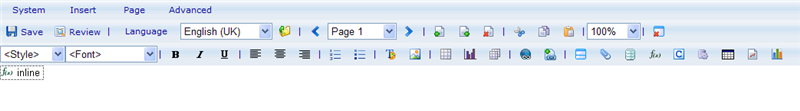Category:Document editor: Difference between revisions
More actions
No edit summary |
|||
| Line 2: | Line 2: | ||
{{HelpFiles_Report_Module}} | {{HelpFiles_Report_Module}} | ||
===Document editor=== | === Document editor === | ||
CatGlobe introduces the Document Editor - a solution to simplify the task of making reports. Once you start working with it, you will soon find it is not only an easy-to-use tool, but also a powerful tool that can interact with Data Cache/Diagrams. Moreover it offers a recently added feature that makes it possible to export any reports to PDF documents, makes the editor more valuable than ever! | CatGlobe introduces the Document Editor - a solution to simplify the task of making reports. Once you start working with it, you will soon find it is not only an easy-to-use tool, but also a powerful tool that can interact with Data Cache/Diagrams. Moreover it offers a recently added feature that makes it possible to export any reports to PDF documents, makes the editor more valuable than ever! | ||
[[Image:5842.png|800px|ReportDoc56-1]] | [[Image:5842.png|800px|ReportDoc56-1]] | ||
The editor consists of a top menu, two tool bars underneath it, and an editing area. | The editor consists of a top menu, two tool bars underneath it, and an editing area. | ||
In the top menu, you will find a number of commands which are shortly described in the table below. | In the top menu, you will find a number of commands which are shortly described in the table below. [[Data cache specification module|Using data cache in reports and diagrams]] | ||
[[ | |||
To learn more on some of the standard features please click on the links below. | *[[Standard diagram|Creating static diagrams using the Spreadsheet editor]] | ||
__NOTOC__ | *[[Expression syntax|Using expressions in reports and diagrams]] | ||
<!-- imported from file: 1419.htm--> | *[[Reports - Templates - Filters - Constants|Using constants in reports and diagrams]] | ||
*[[Mass update reports|Mass-updating reports]] | |||
*Setting up style for diagrams | |||
To learn more on some of the standard features please click on the links below. __NOTOC__ <!-- imported from file: 1419.htm--> | |||
Revision as of 04:32, 20 January 2012
Document editor
CatGlobe introduces the Document Editor - a solution to simplify the task of making reports. Once you start working with it, you will soon find it is not only an easy-to-use tool, but also a powerful tool that can interact with Data Cache/Diagrams. Moreover it offers a recently added feature that makes it possible to export any reports to PDF documents, makes the editor more valuable than ever!
The editor consists of a top menu, two tool bars underneath it, and an editing area.
In the top menu, you will find a number of commands which are shortly described in the table below. Using data cache in reports and diagrams
- Creating static diagrams using the Spreadsheet editor
- Using expressions in reports and diagrams
- Using constants in reports and diagrams
- Mass-updating reports
- Setting up style for diagrams
To learn more on some of the standard features please click on the links below.
Pages in category "Document editor"
The following 9 pages are in this category, out of 9 total.