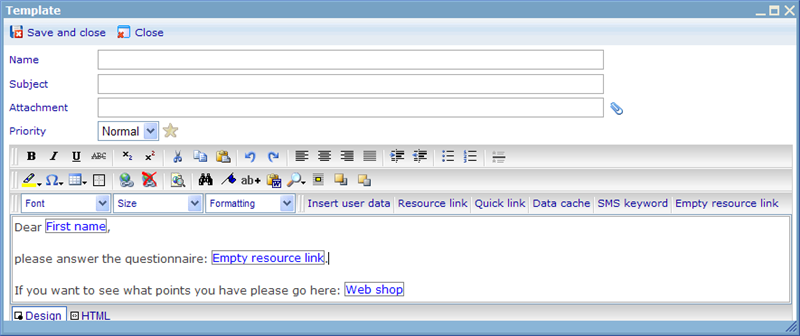Mail templates
More actions
Mail templates
Mail templates can be used to generate e-mails, informer messages, bulk mails and SMS messages. Mail templates are small document that may contain merge field which are replaced with user's data. Imagine that you want to send invitation e-mails to thousands of clients to introduce something each month, you should create one mail template and use continuously for this purpose. Since the merge fields are automatically replaced with database information, it is convenient and easy to personalize each message.
Some of the merge fields that are currently supported are First Name, Middle Name, Last Name, Full Name, Username, Password and E-mail. Besides this a “automatic” resource link is possible. When sending the mail template the resource link merge field will be replaced with a link to the resource of the communicator from where you use the template.
Mail templates can be accessed from the main menu: Resources -> Mail Templates. This will open the following dialogue.
From here a number of actions are possible.
Add: Makes it possible to create a new message template.
Edit: Gives you the option to edit an existing mail template.
Delete: Deletes a highlighted template of choice.
Copy: makes a copy of any template in the list and places under the same resource.
Search: If your list of templates is long you can use this to quickly find the one you are looking for.
Find & Copy: Sometimes the template you need cannot be found under the resource where you need it. It is then possible to search for one you like/need other places in the system and copy it to the resource you are using. By doing this you are free to make changes to the template since it is only a copy.
Preview: Shows you how the template looks if you do not know it by its name alone.
Generate (email / bulkmail / informer message / SMS/Bulk SMS): Uses the template to set up a default message. From here you can do your final amendments before sending.
When adding or editing a template you will be introduced to the following dialogue.
The templates do not look much different from creating a normal e-mail or informer message.
Mail templates can in the same way as normal messages contain merge fields. These fields will be replaced with the information of the merged users in the same way as happens with normal messages. To read more about this please refer to the following help file: Using merge fields.