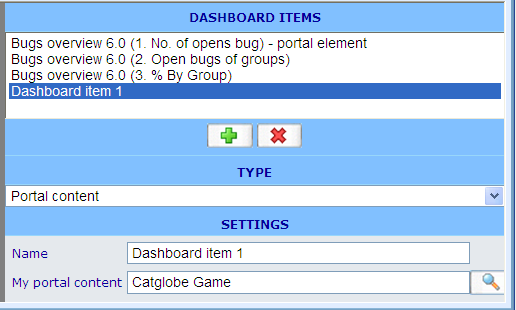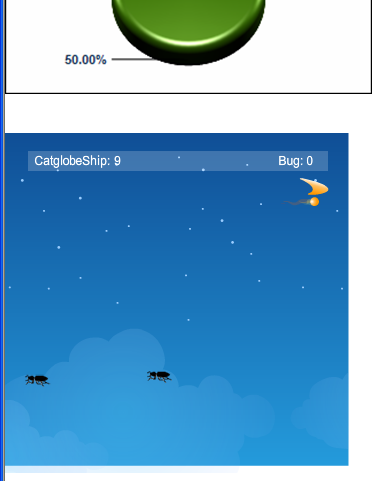Dashboard element - My portal content
More actions
Dashboard element - My portal content
Usage: Since dashboards are increasingly used as a form of Content Management Systems, we now offer that My portal content can also be included as elements in these pages - much in the same way that My portal elements can be used on the My portal page. There is no restriction on the types of My portal content that can be shown in a dashboard -- all that is needed is that the person who adds My portal content to a dashboard as a minimum has administrator access to the content. The reason for this is, that once the My portal content is added, anyone who can see the dashboard will also have unlimited access to view the included My portal content. The person adding such content is thus granting other users view access - and to do this he of course needs to be an administrator. To read more on the different My portal content that are offered, please click here.
Example of editor format:
Settings in editor format: Besides the name field we have the My portal element selection field. In this you can search for any My portal element to which you have a minimum of administrator access.
When selecting the 'My questionnaire' portal element you will be offered to overwrite the existing two settings when used in the dashboard. These settings are 'Number of items in list' and 'Link to My questionnaires'. You can read more about these settings by clicking here.
Other elements that can utilize this element:
None - this element does not user other elements - nor does other elements draw information from it.
Example of viewable format: Below is an example of where the 'Catglobe game' element (which exist in all Catglobe sites as a My portal element) has been included on a dashboard.