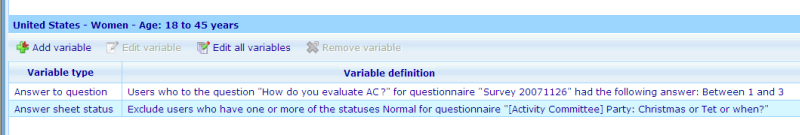Rule variables
More actions
Rule variables
One rule can in reality consist of a number of variables. In order for any user to belong under a rule his data must adhere to all the variables of a rule. In order to add a variable to a group, you should click the “Add variable” button in the lower list (to understand the interaction between the top list with rules and its related variables please click here).
This will present you with a number of different types of variables to insert. A variable is one part of the rule's demand on the users it will want to attach to the group. A variable could for example be that the user to a specific question has answered that he is a man - or that the user has finished a specific questionnaire - or that the user lives in Italy. There is a whole range of different variable types that can be defined in order to make sure that your group includes exactly those users that you need. At the bottom of this page you will find a list of the variable types that exist.
Using the "Edit all variables" button you will be able to edit all the variables that you have attached to the currently selected rule. If you want to just edit one at a time you must highlight it and click the 'Edit variable' button.