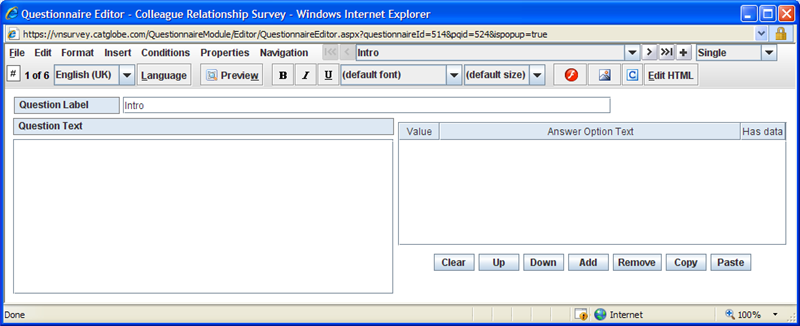Category:Using the editor
Category page
More actions
Using the editor
The editor is created as a Java applet which means you must ensure that your computer has installed Java Runtime Environment (J2SE). This can be downloaded from www.java.com.
Once an applet for a new questionnaire template has opened you will see a dialog similar to below:
The editor consists of a tool bar area in the top and a question editing area in the bottom. We will in the following describe the features of the tool bar and how to use the question area.
Each action and area is explained in individual help files below.
==
The questionnaire template question editor
Pages in category "Using the editor"
The following 25 pages are in this category, out of 25 total.
B
- Button: Blue background
- Button: Conditions
- Button: Copy questions
- Button: Cut question, copy question, paste question
- Button: Delete question
- Button: Edit question and questionnaire properties
- Button: Exit
- Button: Export (to QSL script)
- Button: Export positions
- Button: Find and replace
- Button: Import (from QSL script)
- Button: Import questions
- Button: Insert constant
- Button: Insert flash
- Button: Insert image
- Button: Insert questions
- Button: Open
- Button: Paste multiple
- Button: Preview
- Button: Save
- Button: Text editing / HTML formatting