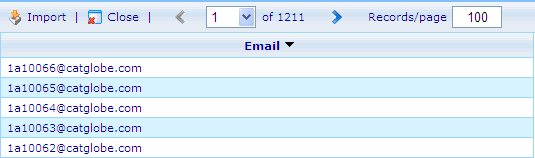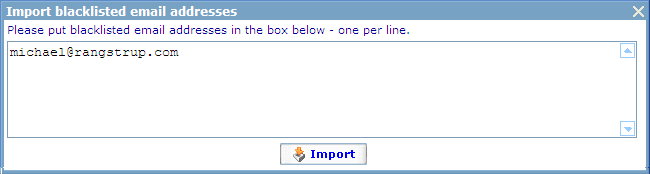Blacklisted email addresses
From Catglobe Wiki
More actions
Blacklisted email addresses
If there are email addresses to which you want to make sure that Catglobe never sends emails, then you can add these to the list of blacklisted email addresses. This feature is typically used to make sure that the system does not start to send emails to public offices or similar that have strict rules on who are allowed to send emails to them and when.
This list can be found under Tools -> Administration -> System -> Blacklisted email addresses.
Currently emails can only be added to this list via import. To import more email just click the import button which will open the following dialog.
The import dialog is very simple to use. Just paste in the email addresses - on for each line - and click the import button.