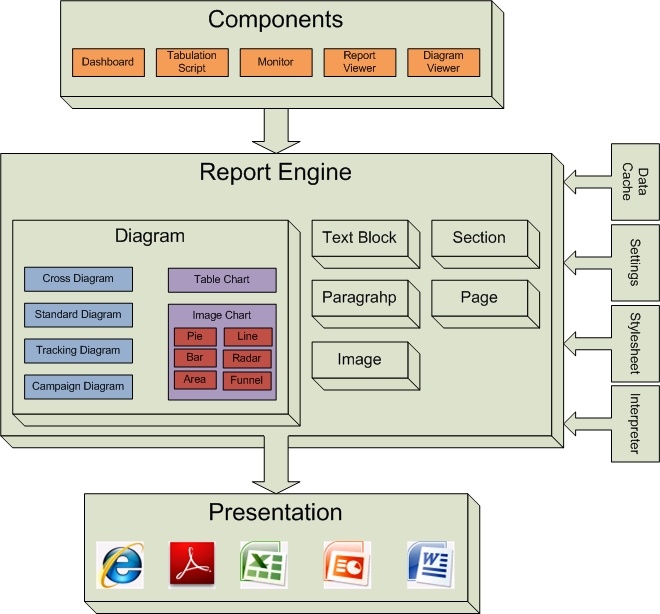Difference between revisions of "New Report Design - 2009"
(→Presentations) |
Wikicatglobe (talk | contribs) |
||
| (11 intermediate revisions by 2 users not shown) | |||
| Line 1: | Line 1: | ||
| + | <accesscontrol>Main:MyGroup</accesscontrol> | ||
| + | [[Category:Miscellaneous]] | ||
== Introduction == | == Introduction == | ||
[[Image:ReportEngine.jpg]] | [[Image:ReportEngine.jpg]] | ||
| Line 78: | Line 80: | ||
* [[Integrating Ajax.Pro and MS AJAX.NET Json Serialization]] | * [[Integrating Ajax.Pro and MS AJAX.NET Json Serialization]] | ||
* [[Full CrossDigramImplementation]] | * [[Full CrossDigramImplementation]] | ||
| + | * [[TrackingDiagram]] | ||
| + | * [[Support for IFKA cross diagram layout]] | ||
| + | * [[XmlVisitor]] | ||
| + | * [[Pdf table layout]] | ||
| + | * [[Make pdf generation process in parallel mode]] | ||
== Presentations == | == Presentations == | ||
| − | * | + | * [http://wiki.catglobe.com/images/5/51/NewReportSystem.ppt NewReportSystem.ppt] |
| − | * | + | * [http://wiki.catglobe.com/images/8/87/NewReportSystem_-_Unit_Test.ppt NewReportSystem - Unit Test.ppt] |
| − | * | + | * [http://wiki.catglobe.com/images/e/ef/NewReportSystem_-_Table_chart_builder.ppt NewReportSystem - Table chart builder.ppt] |
| − | * | + | * [http://wiki.catglobe.com/images/5/5d/NewReportSystem_-_Diagram_generation.ppt NewReportSystem - Diagram generation.ppt] |
== Test cases == | == Test cases == | ||
| Line 95: | Line 102: | ||
* [[Code that MUST be improved]] | * [[Code that MUST be improved]] | ||
| − | * [ | + | * [http://wiki.catglobe.com/images/9/90/Transferring_Array_object_among_different_javascript_context.ppt Transferring Array object among different javascript context] |
| − | * [ | + | * [http://wiki.catglobe.com/images/b/bf/Associated_array_vs_MS.AJAX_NET_vs_for_each_loop.ppt Associated array vs MS.AJAX NET vs for each loop] |
== Current implementation status == | == Current implementation status == | ||
{| border="1" | {| border="1" | ||
|- | |- | ||
| − | | ''' | + | | '''Modules''' |
| '''Done''' | | '''Done''' | ||
| − | | ''' | + | | '''To be done''' |
| '''Time estimation''' | | '''Time estimation''' | ||
|- | |- | ||
| − | | | + | | CrossDiagram |
| | | | ||
| − | * | + | * Rather stable with lot of unit tests |
| − | |||
| | | | ||
| − | * | + | * Missing feature (VN2950REP - CrossDiagram - Support missing features in 5.8): |
| − | * | + | ** Weight |
| − | * | + | ** Left header |
| + | ** Show error | ||
| | | | ||
''TODO'' | ''TODO'' | ||
| Line 119: | Line 126: | ||
| Nevron (image) charts | | Nevron (image) charts | ||
| | | | ||
| − | * Bar/Line/Pie/Radar charts have been implemented for single case of CrossDiagram | + | * Bar/Line/Pie/Radar charts have been implemented for single case of CrossDiagram => However the design is not good enough ! |
| − | |||
| − | |||
| | | | ||
| − | * | + | * A new design and implement will be done (VN2894REP - Reimplement NevronBuilder) |
| | | | ||
''TODO'' | ''TODO'' | ||
| Line 129: | Line 134: | ||
| Table charts | | Table charts | ||
| | | | ||
| − | * | + | * Rather complete |
| − | |||
| − | |||
| − | |||
| − | |||
| − | |||
| | | | ||
| − | * | + | * Support exporting to PDF with nice layout (VN2808REP - Make PDF output look nice without fiddling with stylesheet) |
| − | * | + | * More request from the customer (VN2813REP - Conditional Formatting) |
| | | | ||
''TODO'' | ''TODO'' | ||
| Line 152: | Line 152: | ||
| Tabulation Script | | Tabulation Script | ||
| | | | ||
| − | * | + | * Rather complete |
| − | |||
| − | |||
| − | |||
| | | | ||
| − | * | + | * Add missing features (VN2951REP - TabulationScript - Support all PDF related scripts) |
| − | |||
| | | | ||
''TODO'' | ''TODO'' | ||
| Line 164: | Line 160: | ||
| Web controls | | Web controls | ||
| | | | ||
| − | * | + | * GUI for crossdiagram is nice enough |
| − | |||
| − | |||
| − | |||
| | | | ||
| − | * | + | * More advance implementation with real Skin support (VN2895REP - Support skin for Setting control) |
| − | + | * Increase the ratio of unit testing on GUI | |
| − | |||
| | | | ||
''TODO'' | ''TODO'' | ||
| Line 177: | Line 169: | ||
| Unit tests | | Unit tests | ||
| | | | ||
| − | * | + | * Rather complete for crossdiagram |
| − | * | + | * 3D image assertion => ''at last resort compare byte to byte, another approach is comparing by calculating hash value'' |
| − | |||
| − | |||
| − | |||
| − | |||
| − | |||
| | | | ||
* Integrate with CruiseControl for running everyday | * Integrate with CruiseControl for running everyday | ||
* Web-testing for testing controls | * Web-testing for testing controls | ||
| − | * Ppt/Excel assertion => ''Use new XML format of Office'' | + | * Ppt/Excel assertion => ''Use new XML format of Office'' (VN2779REP - Upgrade Slide component) |
| − | |||
* Configuration settings for hard-coded values | * Configuration settings for hard-coded values | ||
| | | | ||
| Line 236: | Line 222: | ||
| Update implementation status | | Update implementation status | ||
| 57470 | | 57470 | ||
| + | |- | ||
| + | | 0.4 | ||
| + | | 31.12.2009 | ||
| + | | Nguyen Trung Chinh | ||
| + | | Update status and new projects | ||
| + | | 59167 | ||
|} | |} | ||
Latest revision as of 04:10, 18 October 2013
<accesscontrol>Main:MyGroup</accesscontrol>
Contents
Introduction
The components/modules that are using Report engine are: Dashboard, Monitor, Tabulation Script, Report Viewer, Diagram Viewer. These modules send request of generation to report engine including:
- A data cache which contains all source data
- Stylesheets (including external and inline stylesheet) to apply
- Kind of presentation that the report should be exported as (pdf, excel, ppt, word, html, image)
- Other kinds of settings
The report engine takes the request, make calculation using the Interpreter, and then export the result into desired format.
A report consists of elements like: diagrams, images, text blocks, pages, paragraphs. The most important element is Diagram, which can be discriminated based on:
- Data
- Cross Diagram
- Standard Diagram
- Tracking Diagram
- Campaign Diagram
- Presentation type
- Table chart
- Image chart which include many kinds of chart like: pie, bar, line, funnel, area, radar etc.
Why a new system?
Current system drawbacks
- Heavy XML processing
- Heavy code duplication
- Inconsistent generation process
Thus it makes the cost of fixing bugs and maintain the old system greater than the cost of making an new system.
New system goals
- Remove the drawbacks of current system
- Side by side working with the old system
- Fully unit testing
- Unit/Integration tests can be run automatically
- Testing API must be simple enough for testers to join writing test cases
- Report API must be keep as simplest as possible
- Design documents must be officially registered on wiki page
Approach to new system
Steps are defined for approaching the new system, which are described below:
- Take the smallest possible case for prototyping (CrossDiagram with one axis for both row and column)
- Design the core functions to server the single case with full testing
- Approach in depth to:
- Tabulation Script
- Diagram Viewer
- StyleSheet
- Different presentation types
- Move on with Report and Report Viewer
- Move on with Monitor
- Move on with Dashboard
- Move on with data calculation optimization
- Performance refining => change design and test cases
- Full implementation for:
- Cross Diagram
- Other diagrams
- All presentation types
- Replace the old system's gui components
Design details
- Report unit testing system
- Diagram generation process
- DiagramInfo
- Tabulation Script
- Tabulation Script for setting inline style to Table Chart
- Diagram viewer control
- Cross diagram settings control
- Report viewer control
- Integrating with Dashboard
- Integrating with Monitor
- Generic object visitor pattern
- Generic XML de-/serialization
- DiagramInfo de-/serialization
- Table chart builder
- Integrating Ajax.Pro and MS AJAX.NET Json Serialization
- Full CrossDigramImplementation
- TrackingDiagram
- Support for IFKA cross diagram layout
- XmlVisitor
- Pdf table layout
- Make pdf generation process in parallel mode
Presentations
- NewReportSystem.ppt
- NewReportSystem - Unit Test.ppt
- NewReportSystem - Table chart builder.ppt
- NewReportSystem - Diagram generation.ppt
Test cases
Lesson learn
This section lists all the:
- Mistakes
- Useful knowledge
that we have encountered during implementation.
- Code that MUST be improved
- Transferring Array object among different javascript context
- Associated array vs MS.AJAX NET vs for each loop
Current implementation status
| Modules | Done | To be done | Time estimation |
| CrossDiagram |
|
|
TODO |
| Nevron (image) charts |
|
|
TODO |
| Table charts |
|
|
TODO |
|
Stylesheet |
|
|
TODO |
| Tabulation Script |
|
|
TODO |
| Web controls |
|
|
TODO |
| Unit tests |
|
|
TODO |
| Optimization |
|
|
TODO |
Document revisions
| Version No. | Date | Changed By | Description | Svn revision |
| 0.1 | 27.04.2009 | Nguyen Trung Chinh | Create the first version for working with a single case of CDG | NA |
| 0.1 | 20.07.2009 | Nguyen Trung Chinh | Refine the document | NA |
| 0.2 | 30.07.2009 | Nguyen Trung Chinh | Finish version 0.2 | 54885 |
| 0.3 | 27.10.2009 | Nguyen Trung Chinh | Update implementation status | 57470 |
| 0.4 | 31.12.2009 | Nguyen Trung Chinh | Update status and new projects | 59167 |