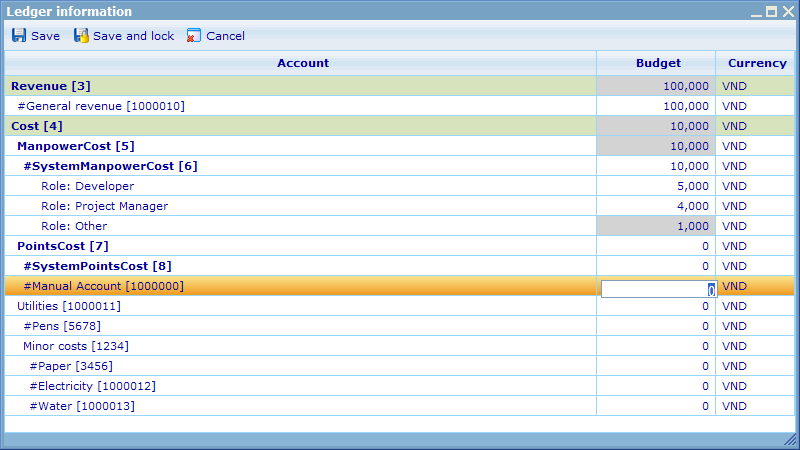Budgeting
More actions
Budgeting
When clicking "Update budget" from the income statement you will be shown the below dialog.
The currency that you must write your budget in for a resource will always be the default currency of the system.
To update any account in the budget just click the cell of that account in the budget column. When you insert a budget value at any level of the account hierarchy, the parent and children accounts of the updated account will be disabled. You should in other words always start at the lowest level (most detailed) account level that you need to budget for and then let the system automatically sum up the values in higher level accounts. Notice the "Role: Other" account is always disabled. It is a calculated field that is any remaining amount that may be the difference between sum of budget for known roles and 'System Manpower Cost' account. In the above example it is: (10,000 - (5,000+4,000))= 1000.
There are two ways to save a budget; either the standard method, which does not lock the budget or the "Save and lock" button. If you use save and lock, then it will only be users who have the navigation access rights to unlock budgets who can thereafter modify the budget. If you want to unlock the budget again and have this navigation access then just open it and use the Save button. This will automatically change the status to unlocked.