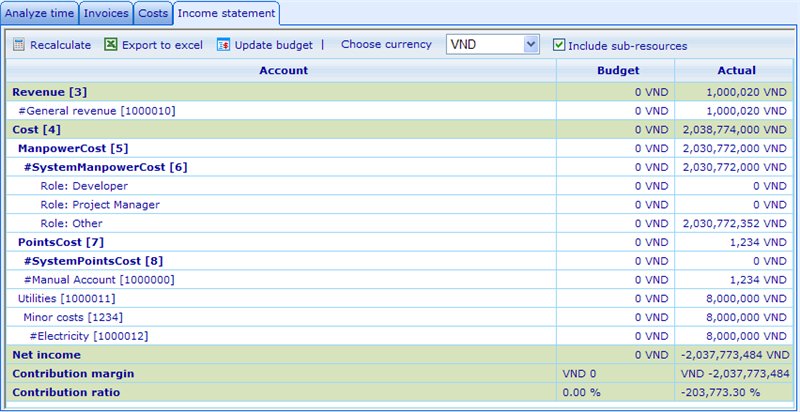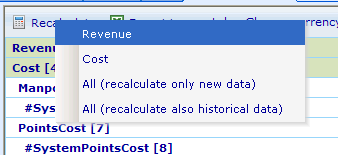Category:The resource income statement
More actions
The resource income statement
For all resources that can have costs applied you will be able to see the income statement.
The income statement can be shown both as a result of the resource you are looking at as well as including all sub resources and costs and revenues applied to these. The statement will show all accounts from the general ledger that has values for the resource shown. Notice that the income statement splits "System Manpower Cost" up into the roles on which time was registered. There will although always be a node called "Other" that holds all the time where no role was specified.
There is also a column called Budget that compares the Actual achieved revenues and costs with what was budgeted. To update budget please click on the button "Update budget". To read more about setting up the budget please click here.
Since the calculation of income statements may be heavy you will often need to recalculate the results before you have the most recent numbers. To do this click the 'Recalculate' button in the top left corner. This will give you 4 options.
The 4 recalculation types you can choose are:
Revenue: Will recalculate all revenue data, including historical data.
Cost: Will recalculate all cost data, including historical data.
All (recalculate only new data): Will recalculate data for both cost and revenue, but only those data which have changed since last time the page was viewed.
All (recalculate also historical data): Will recalculate data for both cost and revenue, including historical data.
Pages in category "The resource income statement"
This category contains only the following page.