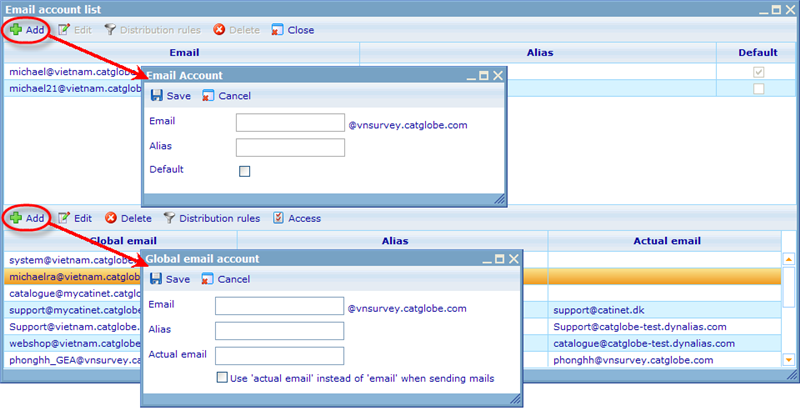Category:Accounts
More actions
Accounts
E-mail accounts are used when sending and receiving e-mails. If a user wants to communicate on a resource by e-mail, he/she needs to create an e-mail account for that resource. By default, one e-mail account is created for each resource that has a communicator. The name of the e-mail is often not very nice, so you may want to edit this account or create another if you have a resource with a communicator that will be used regularly.
When accessing Accounts from the Resource->Accounts drop down in the message lists, you will be presented with a dialogue similar to below.
As you will see there exists two lists of e-mail accounts in thís dialog. One is for accounts specifically related to the resource you opened the communicator from, the other is the list of global accounts. If you want to access your personal accounts you must go to My Communicator under Tools -> Personal.
The e-mail account you specify as default in the resource accounts will be the default account which e-mails made in that communicator will be sent from. Alias is the name that will be shown to the receivers as the 'from' name.
Global accounts are e-mails you can choose to send from, from any communicator in the system. It is required that you have at least observer access to these global e-mail accounts in order to use them to send from. The accounts that you will have access to from different communicators are:
My Communicator: Personal accounts and global accounts.
Resource communicators: Resource accounts, personal accounts and global accounts.
Global e-mail accounts differ slightly from resource e-mails in that they have organizers that are not related to any specific resource. These organizer rules are set up using the organizer dialog opened/added from the global account list. Organizer rules work in the same way as resource organizers, so please click here to learn more on setting them up.
Another difference is that the global e-mail accounts do not have their own communicators (and thus no inbox). So when setting up global e-mail accounts we need to specify an actual e-mail account where incoming e-mails to global accounts should be delivered to. This can either be a resource account, personal account, or even an e-mail external from Catglobe.
The actual e-mail
When you insert an external e-mail account there are two ways that this can be "interpreted" by the system, depending on whether the check box "Use 'actual e-mail' instead of 'e-mail' when sending mails" is checked or unchecked.
When unchecked: In this state the from e-mail that receivers of mail from this account will see is the "E-mail" address. When receivers then respond to e-mails they will also send back to this Catglobe account. The catglobe account will then forward the mails to the "Actual e-mail". What actually happens when you insert an actual e-mail account is that a forward organizer rule is automatically created. You will therefore see that an organizer rule is automatically created when you save an account with a specified actual e-mail.
When checked: In this state the from e-mail that receivers of mail from this account will see is the "Actual e-mail" address. When receivers then respond to e-mails they will also send back to this external account. It is therefore understood that the communicator is assuming that the system does not need to have Catglobe saved responses to communication using this external e-mail account.
To learn more about organizer rules for you accounts please see the page below.