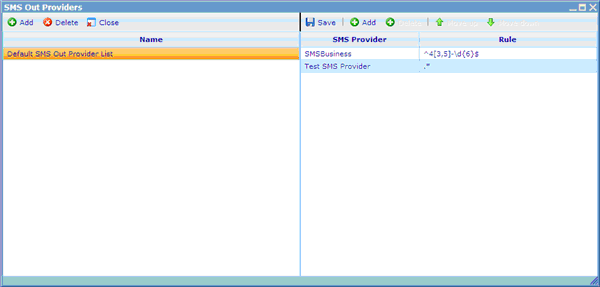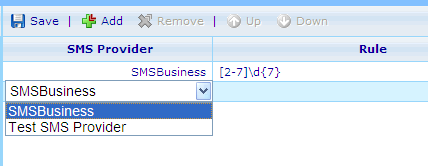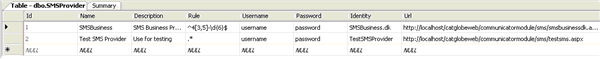SMS provider
More actions
SMS provider
In Catglobe you can access the dialogue for this in Tools -> Administration -> System -> SMS providers . You will be introduced to a list like below.
Besides the choice of SMS provider you must also state a rule. The rule is used to decide which phone numbers the provider will be used to send SMS for. Usually it is a good idea to set the last rule on your list to ".*", meaning that this provider will take care of sending all SMS that none of the earlier providers covered in their rules.
Here you add the providers from the providers on the database to a SMS Out Provider array you create. The array can as above be called "Default SMS Out Provider List" and you can create as many arrays as you want. When clicking add you will add an extra record in the list as shown below.
Inside each of the SMS Out Provider arrays you add the providers that you prefer will send your SMS in an indexed order. When sending SMS from any given list the system will then first try to send the SMS via the first provider, and if this does not succeed, try the next on the list, and so forth. Generally you therefore create list depending on what will make it cheaper to send the SMS depending on things like time of day, country of receivers and so forth.
As you just saw, you must choose from a premade list of SMS providers. If you want to set up a SMS provider in Catglobe you will need access to the database. Find the table called SMSProvider and add the necessary information for each provider that you have access to.
Information includes name, description, rules (provided by your provider), username, password, Identity, and URL. All information you need to insert to open up your access with a provider of SMS services. Please contact Catglobe to have this set up on the database.
Back to: SMS