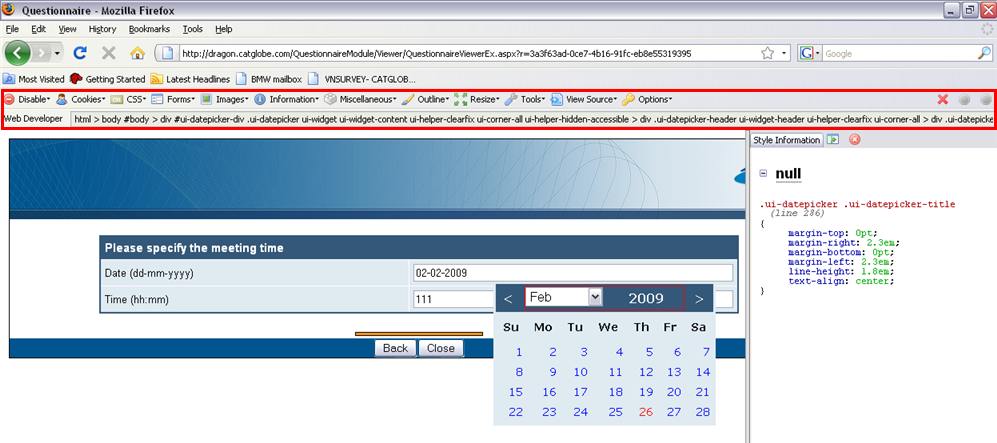Questionnaire - Javascript Fun Tips: Difference between revisions
More actions
No edit summary |
No edit summary |
||
| Line 1: | Line 1: | ||
<accesscontrol>Administrators,,Cem,,Maysunshine</accesscontrol> | |||
[[Category:Guidelines]] | |||
== == | |||
== Basic Hints == | == Basic Hints == | ||
| Line 19: | Line 24: | ||
*quest.options: array of answer options | *quest.options: array of answer options | ||
Methods of quest object: | Methods of quest object: | ||
*quest.setQuestions(Array subQuestions): assign an array of question objects to the sub question list of the current question | *quest.setQuestions(Array subQuestions): assign an array of question objects to the sub question list of the current question | ||
| Line 40: | Line 45: | ||
*ErrorMessages.getInstance().showErrorMessage(msg): show an error message | *ErrorMessages.getInstance().showErrorMessage(msg): show an error message | ||
If you want to extend the questioncheck function with special cases then you should re-create the questioncheck function carefully, because else you will create an endless loop. If you get a stack overflow error from the browser, then your problem should be solved by the following script pattern: | If you want to extend the questioncheck function with special cases then you should re-create the questioncheck function carefully, because else you will create an endless loop. If you get a stack overflow error from the browser, then your problem should be solved by the following script pattern: | ||
<source lang="javascript">// Store a reference to the default question check | <source lang="javascript">// Store a reference to the default question check | ||
| Line 86: | Line 91: | ||
// Everything is OK | // Everything is OK | ||
return true; | return true; | ||
}</source> | }</source> | ||
== Technical tips == | |||
=== Include an external script library === | |||
In case we want to use external javascript libraries hosted on external servers (like google), we need to include the library link to quest.onInit.<br> A simple method of doing so is using jquery's getScript method (http://docs.jquery.com/Ajax/jQuery.getScript#urlcallback)<br> '''Example:'''<br> <source lang="javascript"> | |||
In case we want to use external javascript libraries hosted on external servers (like google), we need to include the library link to quest.onInit.<br | |||
A simple method of doing so is using jquery's getScript method (http://docs.jquery.com/Ajax/jQuery.getScript#urlcallback)<br | |||
<source lang = javascript> | |||
$.getScript("http://ui.jquery.com/testing/ui/ui.datepicker.js", function() | $.getScript("http://ui.jquery.com/testing/ui/ui.datepicker.js", function() | ||
{ | { | ||
| Line 99: | Line 103: | ||
} | } | ||
); | ); | ||
</source> | </source> | ||
Do not include a js library as an attachment in a question's script, otherwise you will have a problem with resource access when respondents view the questionnaire.<br | Do not include a js library as an attachment in a question's script, otherwise you will have a problem with resource access when respondents view the questionnaire.<br> Solution for this: if the script is short, copy it and put directly into the question/questionnaire's script, if it is big, find an external host (ex: google host).<br> If you still wants to go with attachment, then create a new group with observer access to the attachments, add a dummy question in the questionnaire to add the current user to the group automatically, also add anonymous user to the group. | ||
Solution for this: if the script is short, copy it and put directly into the question/questionnaire's script, if it is big, find an external host (ex: google host).<br | |||
If you still wants to go with attachment, then create a new group with observer access to the attachments, add a dummy question in the questionnaire to add the current user to the group automatically, also add anonymous user to the group. | |||
===Edit stylesheet=== | === Edit stylesheet === | ||
[[Image: | The easiest way is to use Firefox with Web Developer Add-on (http://chrispederick.com/work/web-developer)<br> | ||
[[Image:Web developer.png]] | |||
== Examples == | == Examples == | ||
[[Showing Answer Option in tab]] | [[Show more than one questions in the same page]] | ||
[[Showing Answer Option in tab]] | |||
[[Rotate answer options/sub questions]] | [[Rotate answer options/sub questions]] | ||
| Line 145: | Line 149: | ||
[[Count down with invisible counter]] | [[Count down with invisible counter]] | ||
[[Fold in/out texts in question text]] | [[Fold in/out texts in question text]] | ||
[[Force email address]] | [[Force email address]] | ||
| Line 167: | Line 171: | ||
[[Show a single question as a dropdown list inside another text grid question]] | [[Show a single question as a dropdown list inside another text grid question]] | ||
[[Hide Next button in n seconds]] | [[Hide Next button in n seconds]] | ||
[[Show datepicker in text/text grid questions]] | [[Show datepicker in text/text grid questions]] | ||
[[Show column header in text grid question]] | [[Show column header in text grid question]] | ||
[[Prioritize sub questions in a text grid question]] | [[Prioritize sub questions in a text grid question]] | ||
[[Align min/max texts in scale grid questions]] | [[Align min/max texts in scale grid questions]] | ||
[[Add text before answer option of single question]] | [[Add text before answer option of single question]] | ||
[[Show single questions as dropdown lists in their own pages]] | [[Show single questions as dropdown lists in their own pages]] | ||
[[Show language selector page]] | [[Show language selector page]] | ||
[[Reverse single grid between sub questions and answer options]] | [[Reverse single grid between sub questions and answer options]] | ||
[[Insert a TextGrid question into a SingleGrid Question]] | [[Insert a TextGrid question into a SingleGrid Question]] | ||
[[Script for making a text grid numerical summing to a specific value]] | [[Script for making a text grid numerical summing to a specific value]] | ||
[[Convert closed question TextBox into TextArea]] | [[Convert closed question TextBox into TextArea]] | ||
[[Validate email specified as an open text of a single question]] | [[Validate email specified as an open text of a single question]] | ||
[[Show more than one singe grid in the same page|Show more than one single grid in the same page]] | [[Show more than one singe grid in the same page|Show more than one single grid in the same page]] | ||
[[Show more than one singe question in the same page|Show more than one single question in the same page]] | [[Show more than one singe question in the same page|Show more than one single question in the same page]] | ||
[[Require only one check for grid question]] | [[Require only one check for grid question]] | ||
[[Change non-multi option in Multi question to Radio button]] | [[Change non-multi option in Multi question to Radio button]] | ||
[[Make whole cell clickable in single and multi grids]] | [[Make whole cell clickable in single and multi grids]] | ||
[[AutoSum numerical text grid]]<br | [[AutoSum numerical text grid]]<br> [[Show open textbox in a grid question]] | ||
[[Show open textbox in a grid question]] | |||
[[Change progress bar images of questionnaire]] | [[Change progress bar images of questionnaire]] | ||
[[Add CKEditor to an Open question]] | [[Add CKEditor to an Open question]] | ||
[[Upload images in questionnaire]] | [[Upload images in questionnaire]] | ||
Revision as of 03:41, 14 October 2011
<accesscontrol>Administrators,,Cem,,Maysunshine</accesscontrol>
Basic Hints
Questionnaire viewer is implemented in a way that you can add javascript to manipulate the way your questions are displayed.
jQuery is already included in the viewer, thanks to what javascript has even more powerful effect! (read more about jquery here: http://jquery.com/)
Javascript is a property on both question and questionnaire levels, which means that you can add javascript for each question or for the whole questionnaire.
The most important features are:
- quest: the current question's object
- questioncheck: the function called before going Next
quest
Some important properties of quest object:
- quest.questions: array of sub questions
- quest.options: array of answer options
Methods of quest object:
- quest.setQuestions(Array subQuestions): assign an array of question objects to the sub question list of the current question
- quest.setOptions(Array options): assign an array of options to the answer option list of the current question
- quest.setAnswer(string value): assign a value to the question
- quest.getHTML(): returns the HTML which will be rendered to display the question
- quest.onInit(): called right after loading the question
- quest.rotateAnswerOptions(startIndex, endIndex, rotateIndex): rotate answer options in a range specified by startIndex and endIndex, the first item in the range will be rotateIndex
- quest.rotateSubQuestions(startIndex, endIndex, rotateIndex): rotate sub questions in a range specified by startIndex and endIndex, the first item in the range will be rotateIndex
- quest.randomizeAnswerOptions(randomSeed, startIndex, endIndex): randomize answer options in a range specified by startIndex and endIndex, the order is unique for each randomSeed
- quest.randomizeSubQuestions(randomSeed, startIndex, endIndex):randomize sub questions in a range specified by startIndex and endIndex, the order is unique for each randomSeed
questioncheck()
We need to override this function to get rid of the default question check supported by the questionnaire viewer, it is a must when showing more than one questions in the same page. The function returns true when there is nothing wrong and false otherwise.
There is an object which should be used to display errors: ErrorMessages.
- ErrorMessages.getInstance().clearErrorMessages(): clear all existing error messages
- ErrorMessages.getInstance().showErrorMessage(msg): show an error message
If you want to extend the questioncheck function with special cases then you should re-create the questioncheck function carefully, because else you will create an endless loop. If you get a stack overflow error from the browser, then your problem should be solved by the following script pattern:
// Store a reference to the default question check
var defaultQuestionCheck = questioncheck;
// Implement your own question check routine
var questioncheck = function()
{
// Call the default question check
// If it fails
if (!defaultQuestionCheck())
// Then return at once with false
return false;
// Catch exceptions, this is just for precaution
try
{
// Optimistic assumption that everything is OK
var valid = true;
// Do your customized question checks here set variable
// valid to false if the question is answered incorrectly
if (!valid)
{
// You might want to clear default error messages given
ErrorMessages.getInstance().clearErrorMessages();
// Add your own error message
ErrorMessages.getInstance().showErrorMessage("An error message");
// Terminate the question check by returning false
return false;
}
}
catch(e)
{
// Inform about the reason for the exception
alert(e.message);
// And return false
return false;
}
// Everything is OK
return true;
}
Technical tips
Include an external script library
In case we want to use external javascript libraries hosted on external servers (like google), we need to include the library link to quest.onInit.
A simple method of doing so is using jquery's getScript method (http://docs.jquery.com/Ajax/jQuery.getScript#urlcallback)
Example:
$.getScript("http://ui.jquery.com/testing/ui/ui.datepicker.js", function()
{
//the library is now ready to use
}
);
Do not include a js library as an attachment in a question's script, otherwise you will have a problem with resource access when respondents view the questionnaire.
Solution for this: if the script is short, copy it and put directly into the question/questionnaire's script, if it is big, find an external host (ex: google host).
If you still wants to go with attachment, then create a new group with observer access to the attachments, add a dummy question in the questionnaire to add the current user to the group automatically, also add anonymous user to the group.
Edit stylesheet
The easiest way is to use Firefox with Web Developer Add-on (http://chrispederick.com/work/web-developer)
Examples
Show more than one questions in the same page
Rotate answer options/sub questions
Randomize answer options/sub questions
Drag and drop answer option values
Add an extra row before a sub question in a grid
Hide sub question text column in a grid question
Show a text grid question and a single question in the same page
Change stylesheet of an answer option column in a single grid question
Add an extra column before an answer option column in single grid question
Both horizontal and vertical single grid
Disable sub questions in text grids
Count down with invisible counter
Fold in/out texts in question text
Set focus on question text in the top
Mark answer option with keyboard
Play a list of movies in questionnaire
Play a commercial and automatically go next when it is over in questionnaire
Show a single question as a dropdown list inside another text grid question
Show datepicker in text/text grid questions
Show column header in text grid question
Prioritize sub questions in a text grid question
Align min/max texts in scale grid questions
Add text before answer option of single question
Show single questions as dropdown lists in their own pages
Reverse single grid between sub questions and answer options
Insert a TextGrid question into a SingleGrid Question
Script for making a text grid numerical summing to a specific value
Convert closed question TextBox into TextArea
Validate email specified as an open text of a single question
Show more than one single grid in the same page
Show more than one single question in the same page
Require only one check for grid question
Change non-multi option in Multi question to Radio button
Make whole cell clickable in single and multi grids
AutoSum numerical text grid
Show open textbox in a grid question
Change progress bar images of questionnaire